As I've said before, never use stock browser. Primarily for security sake, and secondly because 3rd party browsers are where the innovation and competition is as well as the speed. Firefox used to be the cool kid on the block, but Chrome has recently thrown dirt in his face, and he's currently crying and wiping his eyes, so we're all waiting to see if he'll step up like a big boy and change his tactics, or keep getting beat up by the new alpha-male.
There has been another notable contender for some time now, though his notoriety has gone unnoticed by the uninformed masses pretty much the whole time (at least in the computer browser market, but not in the mobile). Opera has been a good innovator and a stable platform for a while, and I think you should give him a chance (especially if you're on IE or Safari... grow up).
I've been a Chrome evangelist for some time now, but it seems that as they keep pushing out frequent updates it continues to pull more resources to all its separate processes, which starts to really ad up. In a multi-core processor world, the concept does work noticeably well, but it has started making my PC run pretty hot as so many processes are constantly going. I am a heavy tab user, on average 10+ tabs open at a time. One benefit to tab-aholics like me is you can open the Chrome task manager (a feature unique to Chrome) and kill a tab that is pulling too much RAM at the moment, or one that you want up that you'll get back to later. While this is notably awesome, I have 11 tabs open on Opera right now as I write this and my PC is not running nearly as frantic and hiccuppy as it can start to become after long sessions of a dozen or so tabs open on Chrome and several lid-closing sleep states between class and what not.
To be fair, I think to my situation's disadvantage for Chrome is I am running Vista, and the problem Vista had from day one, and still has, is it does not actively release RAM that programs and processes use back to the system to be picked up by new processes later. This issue was fixed in Windows 7, and is rumored to be even more so ramped up for Windows 8. So you can see, Chrome's unique processes splitting design, where each tab, plug in, and extension runs in its own process, can start to really hog resources in an OS like Vista where it not only does not actively release resources, it holds extra for a process on reserve, both while it's running and when it's not, in case it is started again (obviously frequent restarts are Vista's friend). So take this issue, and put it in my eager, geeky hands (yes, I have a dozen extensions and apps installed) and slap on a double-digit worth of tabs and your system could run itself into lock up (though I rarely have any significant issue, really I just get restless with tech due to geekiness). I am running on just a Core 2 Duo, but I did upgrade it to 8 GB of RAM, which helped significantly delay critical mass of resource vacuum, but until I get off Vista it will be an issue (I'm not sure if I should buy 7, or wait since 8 will be out this year).
I did of course tweak Opera with usual necessities that make any modern non-stock browser awesome. I have some safety extension for https redirects and warnings for unencrypted log-in pages, as well as the usual necessaries of adblock (and ghosty), and a secure password keeper (lastpass). With 11 tabs and my extensions running, Opera is using 1.2GB of RAM; that's why 8 was a needed upgrade (if you're a sad sap running only 2GB on Vista or even 7, I pity your machine).
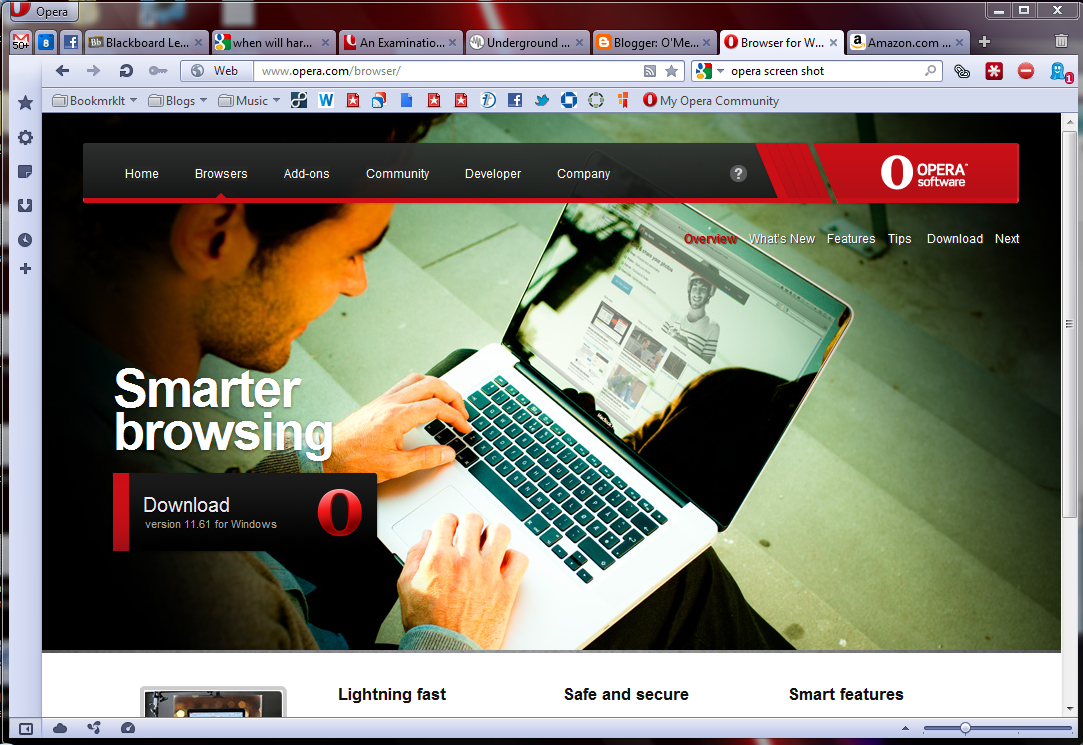
ReplyDeletePakistan no.1 Article in my softcrackersstore.com site Now just 1 click to download!
Panda Antivirus Pro Crack
LastPass Password Manager Crack
ReplyDeleteI guess I am the only one who came here to share my very own experience. Guess what!? I am using my laptop for almost the past 2 years, but I had no idea of solving some basic issues. I do not know how to Download Cracked Pro Softwares But thankfully, I recently visited a website named procrackhere.com
LastPass Password Manager crack