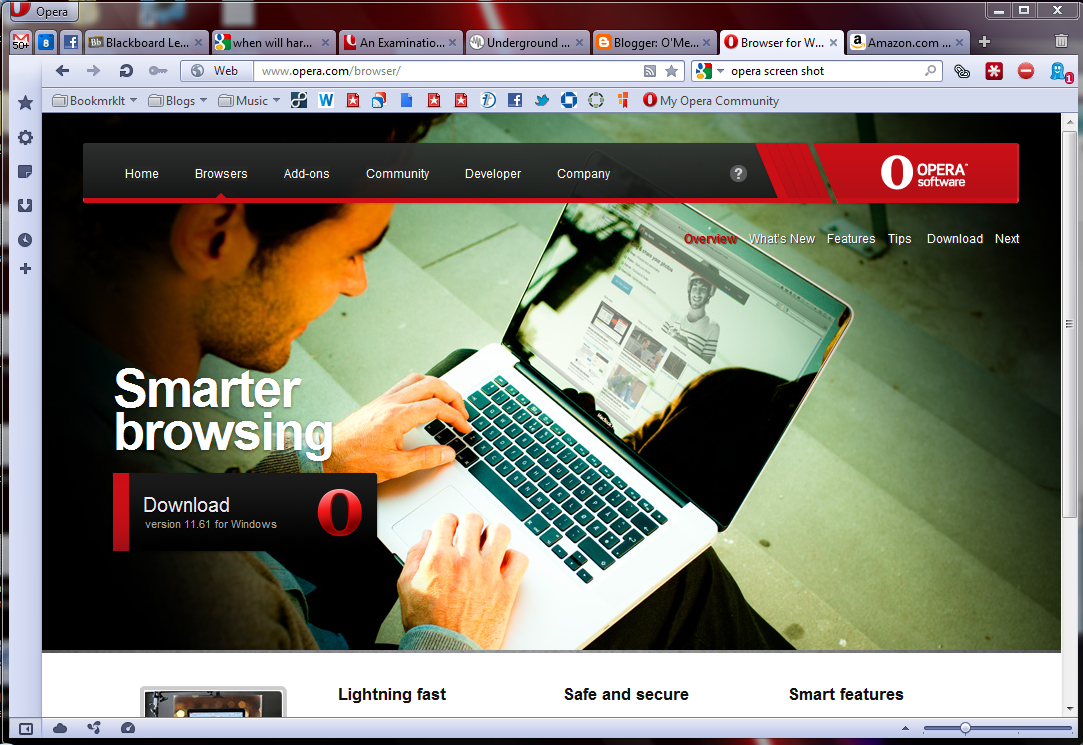11.24.2012
Big Business Takes Your Money
Save $50 and don't call tech support when a BIOS update fails. My brother-in-laws relatively new Toshiba Satellite P755 froze during an automatic Toshiba update that was attempting to flash the BIOS. This rendered it incapable of booting, frustrated my prior knowledge experience on such an issue. I tried all the different Windows repair options and Safe-Mode boots, but to no avail. Then wanting to re-flash the BIOS myself with a downloaded update I was incapable of telling it to boot form CD, and inebriated off Turkey I defaulted to calling in a Warranty repair.
Well $50 later a hard to understand "tech support" person told us to pull the battery and power cord and hold the power button to clear the CMOS (which I had previously done). Then plug it back in, and hold the F2 key when powering it back on, and continue to hold F2 until the BIOS utility comes up (This was the thing the Googles never came back to tell me. So remember it well. I've not found whether this is a Toshiba hardware trick, or if it works with others too, likely by using their respective BIOS keys). Then reset to Default settings and save, then allow Windows to run a boot repair and then a system restore to last know good settings.
5.11.2012
Ditch Adobe Reader
To many people are stuck using the feature-limited and resource hungry Adobe Reader for viewing .pdf files. Like ANYTHING in the digital world, there are alternatives, and often the alternatives to the "norm" are better in many ways and worth your effort to change your default way of doing things. That sentiment is of course my battle cry, so I hope it's viewed as helpful and endearingly "Matt," and not me being pretentious and rebellious without good reason.
Here are two ways of replacing Adobe Reader as your default .pdf viewer in Windows which are both easier and faster on your system than the bulky, often malware exploited Adobe Reader (Google search it, you'll find it getting hacked every few months or so).
The first option will take no extra software installation. This is done by using Chrome as your default viewer by just changing your system's default program setting for .pdf files.
The first option will take no extra software installation. This is done by using Chrome as your default viewer by just changing your system's default program setting for .pdf files.
The next is using a different desktop application if you don't want to overload your browser or want more features than just the viewing and zooming that you get with Chrome. My current favorite is a cross-platform application called Evince that has more standard features like thumbnail view sidebar, notes, highlights, and inverted colors to make the page black and the text white (one of my personal favorites). The reason I suggest it over Adobe, is it literally uses half the resources to run (or less).
Changing default program in Windows:
Windows Official Explaination (long way)
or just right click > Open With > Choose Default Program...
There are certainly a myriad of other options with various buffets of feature offerings. If you want to look into other ones, here is a good list from I Love Free Software, though not all of them run as lean as preferred.
(Here they both have the same 1 page .pdf open)
Changing default program in Windows:
Windows Official Explaination (long way)
or just right click > Open With > Choose Default Program...
There are certainly a myriad of other options with various buffets of feature offerings. If you want to look into other ones, here is a good list from I Love Free Software, though not all of them run as lean as preferred.
5.07.2012
Pop
mmmm pop.
Guess where I'm originally from.
(I know this is not necessarily tech related and I have not done real blog work in coon's age. I will soon, and it will likely be consistent this time, but right now, it's finals week.)
[image found through Google search]
2.09.2012
Give Opera a Try
As I've said before, never use stock browser. Primarily for security sake, and secondly because 3rd party browsers are where the innovation and competition is as well as the speed. Firefox used to be the cool kid on the block, but Chrome has recently thrown dirt in his face, and he's currently crying and wiping his eyes, so we're all waiting to see if he'll step up like a big boy and change his tactics, or keep getting beat up by the new alpha-male.
There has been another notable contender for some time now, though his notoriety has gone unnoticed by the uninformed masses pretty much the whole time (at least in the computer browser market, but not in the mobile). Opera has been a good innovator and a stable platform for a while, and I think you should give him a chance (especially if you're on IE or Safari... grow up).
I've been a Chrome evangelist for some time now, but it seems that as they keep pushing out frequent updates it continues to pull more resources to all its separate processes, which starts to really ad up. In a multi-core processor world, the concept does work noticeably well, but it has started making my PC run pretty hot as so many processes are constantly going. I am a heavy tab user, on average 10+ tabs open at a time. One benefit to tab-aholics like me is you can open the Chrome task manager (a feature unique to Chrome) and kill a tab that is pulling too much RAM at the moment, or one that you want up that you'll get back to later. While this is notably awesome, I have 11 tabs open on Opera right now as I write this and my PC is not running nearly as frantic and hiccuppy as it can start to become after long sessions of a dozen or so tabs open on Chrome and several lid-closing sleep states between class and what not.
To be fair, I think to my situation's disadvantage for Chrome is I am running Vista, and the problem Vista had from day one, and still has, is it does not actively release RAM that programs and processes use back to the system to be picked up by new processes later. This issue was fixed in Windows 7, and is rumored to be even more so ramped up for Windows 8. So you can see, Chrome's unique processes splitting design, where each tab, plug in, and extension runs in its own process, can start to really hog resources in an OS like Vista where it not only does not actively release resources, it holds extra for a process on reserve, both while it's running and when it's not, in case it is started again (obviously frequent restarts are Vista's friend). So take this issue, and put it in my eager, geeky hands (yes, I have a dozen extensions and apps installed) and slap on a double-digit worth of tabs and your system could run itself into lock up (though I rarely have any significant issue, really I just get restless with tech due to geekiness). I am running on just a Core 2 Duo, but I did upgrade it to 8 GB of RAM, which helped significantly delay critical mass of resource vacuum, but until I get off Vista it will be an issue (I'm not sure if I should buy 7, or wait since 8 will be out this year).
I did of course tweak Opera with usual necessities that make any modern non-stock browser awesome. I have some safety extension for https redirects and warnings for unencrypted log-in pages, as well as the usual necessaries of adblock (and ghosty), and a secure password keeper (lastpass). With 11 tabs and my extensions running, Opera is using 1.2GB of RAM; that's why 8 was a needed upgrade (if you're a sad sap running only 2GB on Vista or even 7, I pity your machine).
Subscribe to:
Posts (Atom)