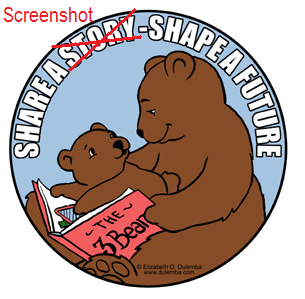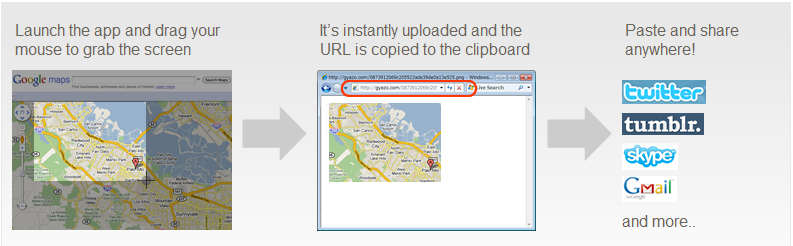Logos is probably the overall best Bible software on the market. It's literally an entire library from hundreds to thousands of books depending on the version you purchase. I myself have the scholars edition, because it's a good price and I need the extra Biblical languages tools and books that it comes with for class. It's not just a bunch of Bible translations and commentaries, but extra books, commentaries, sermon series and other resources, as well as powerful search tools that can search all those resources at one time.
It can be pricey (there is a student discount which I used and I think still exists of 30%, just email them saying your a student and what school you attend and they send you a link to the discount purchasing page), but they do have other free resources. The have a Bible search page, as well as a Bible question search page and sermon search.
And now, they have a web version of the Logos software called Biblia, that is very powerful and has tons of free resources. I believe currently when you register for free, you can get access to 41 Bible translations and 26 commentaries, dictionaries and other such resources. AND, if you purchase one of the software packages, your log in unlocks more on the Biblia website, so you can access them from any computer, and it's coming soon to iOS! For instance, with my log in info I can access 118 Bibles resources and 272 commentaries and other resources.
The current version of the software ( v. 4) is only on PC, but they have an older one available for Mac right now... and coming this October they're releasing version 4 on the Mac, with a celebratory Apple product give away!
So Logos and their online resources is defiantly worth checking out. Now here is their official Blog post ad... which gives me an extra entry in the give away!
____________________________________________________
 Logos Bible Software is giving away thousands of dollars of prizes to celebrate the launch of Logos Bible Software 4 Mac on October 1. Prizes include an iMac, a MacBook Pro, an iPad, an iPod Touch, and more than 100 other prizes!
Logos Bible Software is giving away thousands of dollars of prizes to celebrate the launch of Logos Bible Software 4 Mac on October 1. Prizes include an iMac, a MacBook Pro, an iPad, an iPod Touch, and more than 100 other prizes!They’re also having a special limited-time sale on their Mac and PC base packages and upgrades. Check it out!