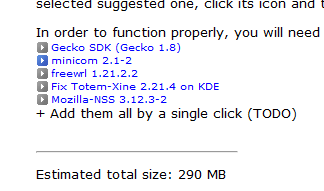9.30.2011
Another Great Deal of Indie Games
I know it's been many a fortnight since my last post of any substance, and this one is just to distract you. Once again, the guys at HumbleBundle.com have made another bundle, and thrown in some bonuses.
It's another pay what you want deal for the simultaneous turn-based strategy game Frozen Synapse, but if you pay above the average of $4.53 they through in the previous FrozenByte bundle, including their soundtracks. They've already thrown in Trauma as a bonus game, and guessing based on their track record, that might not be all that they eventually through in. Any current or future bonuses are redeemable no matter when you pay, and as always they include Steam redemption codes, as well as Desura and OnLive.
8.17.2011
Possibly producing productivity..
Planning and/or brainstorming is a multi-faceted landscape of ideas and techniques of what the best and most efficient method is. Many just simply make lists, and some kick it up a notch to visual, flowing lists, such as mind-mapping, as I've previously written about. But as for list making, there is a well developed web app called WorkFlowy, that's been around for a while now that has recently begun to release updates making it compatible to editing with several mobile devices, most importantly, Android and IOS devices, as well as adding in a collaboration feature.
It does require you to create an account to use it, but for obvious reasons as list privacy and saving. There is a good short demo video, that shows its ability to expand and change focus on which list and sub-list you are looking at.
This ability to make extensive lists with a nested stub-structure is the same reason I appreciate FreeMind, but instead of the lines and web of connections its a little less flashy with a simple note list type of format. Now its big selling point is the mobile editing update, and that it is purely web-based. So check out WorkFlowy and step up your organization and productivity, especially if you are a student and school starts next week (like me), if it hasn't already.
8.11.2011
Embarrass Your Distractable Self
Being productive is more often then not done on a computer nowadays, no matter walk of life or job one has, at some point in the day, you try to get things done on a computer. In our connected times of online working, banking, socializing and the like, most, if not all of that time is spent in a browser, utilizing tabs to maximize multi-tasking and minimize desktop clutter.
Now with all things looking in our favor for digital online productivity, the only think any human still lacks is discipline. To combat this quirk of the selfish nature in the human condition, check out TaskForce. I first saw this little web app up on the 10k Apart app contest site last year (check out the site archives for other cool apps).
The idea is simple and relatively effective. You start by entering your name in under 1 minute, as task #1, then enter a new task and a time limit and let the clock tick while you knock it out. Once completed check it as "Done!" to keep yourself on a high percentage of productivity, paired with a nice smiley emoticon. If you start to slack and miss deadlines, your percentage falls, as well as the emoticon becoming less jolly. And if you have any sense of pride and dignity, once seeing how distracted and inefficient you are, you hopefully show some gumption and get your crap done, and get off Facebook.
8.02.2011
Finding Keys Fast
Well there are many tips to make such a process faster and less tedious that I could dish out, but I'll save them for a later date and focus today on your product keys. Product keys can be a pain to deal with, especially if it's the OS or Office suite that came with the machine that you have misplaced, or any software for that matter needing a key. (FYI, if you don't have the discs, don't fret. You can use any disc of the same product version and just put in your key, be it a friends or one you torrent (at your own risk of course)).
There are many keyfinder options that you can find out there that can do the trick, both free and paid. Magic Jelly Bean Keyfinder is one good one for free, that finds Windows OS and Office keys among a few others, and can also scan a non bootable Windows install if you pull out the drive and attach it externally to another machine. It does require an install though. The paid version, called Recover Keys, has even more programs it will pull they keys from.
Another free one for Windows and office is WinKeyfinder. When using any of the options, once the program is run and keys are recovered, you can export them to a text file, copy to a USB drive and have them available to input with your fresh install.
7.28.2011
GParted, yep, it's as cool as it sounds.
Some new PC's come with a hard drive that is split into 2 or 3 partitions, which in this day of music and video downloads galore, can be an inefficient hassle. One partition is usually the factory restore, which is never larger than 10 gb and worth keeping just in case, then the remaining 2 are usually split relatively equal.
The idea behind the partitions is for data protection in case of corruption or infection of the OS partition, keeping it separate from personal files. But having to install programs to point to a separate partition can be a pain for both noobs and nerds alike. I say, just do a good job keeping your computer up to date and clean from both bloatware and viruses, then file corruption wont be a danger. I personally have never had an issue losing files from virus corruption, because I'm not dumb enough to use a browser without AdBlock running, or naive and sick enough to click a video on Facebook labeled something like "girl kills herself on webcam" or the like.
Now, how do we reclaim this "data" partition on our own without completely redoing the system? Enter GParted or Gnome Partition Editor. With an expansive and impressive feature set and capabilities rivaling any other paid app, and even more powerful than the hallowed Disk Utility of the Mac OS. It will work on almost any kind of storage you can throw at it, regardless of file system. It can be downloaded as an app in a Linux OS from their app stores, such as in the Ubuntu Software Center. But for those not having an extra computer running Ubuntu, there is the Live CD version, that can be easily launched on the PC you want to extend the hard drive partitions into one large one, or to be used to edit external drives and the like.
One huge plus I've found found, was I can do more than a virtual partition, but an actual "physical" partition by cylinder, and not just by MB size. This proved to be invaluable to me, as it was the only way I could get both Mac and PC compatible partition onto one 16GB USB thumb drive, containing two Mac OS extended drives. One at the front of the drive structure with a bootable OSX 10.6 and the other with standard mac apps I put on machines, and then a good ol' FAT32 formatted on with PC apps, installers, scanners, cleaners, registry fixes, etc..... I set up the structure using GParted and then formatted the two Mac partitions on a Mac as those file systems are proprietary.
As with many other open source/Linux software, it's free and has a digital butt-load of how-to's. Of course all progams have their limitations, and GParted is no exception, but luckily with its awesomeness combined with the good disk managers in both modern OS's of OSX and Win7, there shouldn't be anything you can't handle.
7.27.2011
Another Bundle of Games
Everyone enjoys some down time (or distractions) with video games, and once again a new indie game bundle is out for a limited time to raise money for charity. I posted a few months back on the second bundle they put out, and this is the third. So watch the video to see what's offered and guiltlessly fork over some money for a good cause (my favorite is Child's Play) and some fun games.
5.15.2011
Entertaining Your Earphones
One of the most fulfilling and entertaining ways to digest music through your computer or data enabled mobile device is through online radio. Now I don't mean just digitally piping in local stations, because what's the new experience in that? The only beneficial aspect of listening to local stations online, is if it is a station from another city, and of music you wouldn't otherwise be privy to. Some good websites to aide in such an endeavor to check out for such a media experience would be iheartradio.com and tunein.com.
The other ways to find music are online streaming services, either prersonalized or genre specific. The most popular of the personalized services in America seems to be Pandora, but I don't prefer it due to the limits on skips and the frequent commercials for the free subscription, as well as it seems to lean much more mainstream in its choices for you, which can be redundant and boring. The other big player in that arena is Last.fm which I do prefer for all the reasons I don't care much for Pandora. Last.fm has a desktop player they call a "scrobbler" that works well, as well as a plugin for many other players. You have unlimited skips and there's no commercials for free desktop streaming (yet..). And most importantly they don't mainly play overly popularized bands, but frequently bring you to new and lesser known-up-and coming bands for whatever type of station your listening to, which is great, because isn't variety the spice of life? Another plus for me is they have a free app on Xbox Live. One knock against Last.fm is the mobile player went subscription only about a month ago. Their subscription is cheap at only $3 a month, but still, I could handle a commercial every so often for free mobile streaming.
Last but not least, genre specific type of streaming. The two that I turn to are Shoutcast and 8tracks. Shoutcast has thousands of online radio stations made by companies to just regular people that cover a variety of genres and playlists. Shoutcast stations can be streamed from the browser, Winamp or from a mobile device app. And finally, the little gem known as 8tracks. You know the concept of mix tapes (or CD's depending on your age). Well 8tracks is a community of 'wanna be' DJ's making varied mixes for your enjoyment. The site has a clean interface and a growing supply of apps as fans help by making their own and sharing. My personal favorite is the full-screen player Chrome extension that pipes in pictures from Last.fm, very entertaining to play on a second computer or monitor.
So do your earphones a favor and mix up your listening a bit.
4.22.2011
DIY Computer/File Rescue
A main and standard component of my USB tool drive, is a bootable operating system, and for awhile now it has been the free, lightweight, easy to use Linux distribution known as Slax. I've been a fan of free and open source Linux OSs for a few years, and frequently use a backup laptop outfitted with the latest iteration of Ubuntu, the more popular of the free Linux distributions.
Why would you need a bootable OS on a USB drive or CD? Well, many reasons, but for me working on peoples computers, if the installed OS is corrupt and files need rescued, they can be copied off to an external drive using Slax or burnt to a CD/DVD. You could also scan your installed Windows for viruses or replace corrupted system files. This is why I am now suggesting it as a good DIY tool for anyone.
The reason I like Slax as my USB tool drive mainly is because you can build it to your needs. They distribute it with a core set of applications it needs to run at roughly 200mb for the basic setup, but you can personalize it and build it with your favorite programs and utilities for your specific needs from their extensive set of modules that can effortlessly be tacked onto the download package right from the website. For my tool drive I keep it lean and have a password cracker, wifi tool and AVG 8.5.
Do pay attention to the bottom of the Build page as you add modules as some programs require other packages to be added to let your specified modules to run, but they can be easily added the same way.
If you decide you want another module at a later date, when you're running Slax you can go to the homepage and add modules from there as well to the live USB drive.
Once you're happy with your build, or just go with the stock set, you can download a .tar file that you need to unzip to your USB drive and make it bootable. This is the best way to go with a Live OS, as it runs faster from the USB drive than off a CD, but if you have an older PC that that doesn't support booting from USB, you can also download the .iso of your build or the stock set and but it to a CD.
4.19.2011
Great Games, Good Causes
Three times now, indie game developers have pulled together and sold a bundle of games at a "pay what you want" price tag, all in the name of charity. The Humble Indie Bundle is a great organization to follow if you like a good game every now and again, or are even a hardcore gamer and just want a new title to conquer just to shake things up. The money goes to charity and to the indie game studios, and you decide how it's split up. The charities are the Electronic Frontiers Foundation which is a long time civil liberties organization for the digital world, and my personal favorite, Child's Play which raises money to put video games in children's hospitals around the world.
There's only a few days left to donate and get the games so don't put it off and have some fun!
4.18.2011
Surf Safely, Not Stupidly.
You know what's inevitable? Finding infectious crap out in the wild on the internet. I have many a friend/acquaintance that has been infected multiple times and even had their credit card information stolen more than once. Simply put, this should rarely if ever happen. If shopping online with proper procedural knowledge, it will actually be difficult to get your information stolen.
First, if you use internet explorer... stop it.. just stop it. Chrome and Firefox are incredibly faster and more secure. I suggest Chrome for Windows as Firefox can run be a bit of a resource hog.
Now, once using an acceptable browser, register for an account on Paypal.com, as when a site offers payment through paypal, it is more secure then typing in your card number over and over.
And, for passwords, install LastPass, because if anything malicious is on your computer, mac or pc, it takes no effort to crack the saved passwords within your browser, like when the browser itself asks to save your password. So if you have been using the password saver in the browser, empty and disable it.
Then, install useful extensions (add-on's) to your browser, such as ad-block, which is a must have for not only safe browsing, but significantly less annoying browsing. (***Edit 5.7.12) But also understand that for websites you love such as good blogs, be kind enough to put them on the white-list of your adblock settings. The ads on their page contribute to a significant amount of their livelihood and often keep the sites open and free. So if you support a website of any kind, unblock them.
First, if you use internet explorer... stop it.. just stop it. Chrome and Firefox are incredibly faster and more secure. I suggest Chrome for Windows as Firefox can run be a bit of a resource hog.
Now, once using an acceptable browser, register for an account on Paypal.com, as when a site offers payment through paypal, it is more secure then typing in your card number over and over.
And, for passwords, install LastPass, because if anything malicious is on your computer, mac or pc, it takes no effort to crack the saved passwords within your browser, like when the browser itself asks to save your password. So if you have been using the password saver in the browser, empty and disable it.
Then, install useful extensions (add-on's) to your browser, such as ad-block, which is a must have for not only safe browsing, but significantly less annoying browsing. (***Edit 5.7.12) But also understand that for websites you love such as good blogs, be kind enough to put them on the white-list of your adblock settings. The ads on their page contribute to a significant amount of their livelihood and often keep the sites open and free. So if you support a website of any kind, unblock them.
Here is a list of such extensions for Chrome:
View Thru is an extension that pops up an entire URL when you hover over a shortened URL. Many such shortened links are just a flat out trick to redirect you to either some sort of ad or a malicious site.
WebOfTrust (WOT) is the most popular, community developed, hyperlink site rating extension that also will pop up a warning if you unknowingly happen upon a malicious site. Another that has been working on the same type of extension is Mcafee Site Advisor but doesn't have as high of ratings as WOT.
Password Fail gives you a warning if a login page stores your passwords in plain text on their server. If they happen to get infected, everyone's information would be just sitting there in the open to be taken.
KB SSL Enforcer Many sites now have secure encrypted login screens but don't yet send people there by default. Instead of manually having to remember to look if you are putting in your login information on an https:// page instead, this extension you can set up to automatically redirect you to the encrypted login page.
Credit Card Nanny is a must have extension for online shoppers. There are still shopping websites that foolishly take the credit card info you fill in to make a purchase and have it emailed in plain text to the sellers inbox. Of course out in the interwebs there wily thieves preying on ignorant web stores and their clients.
Trust Guard which is basically WOT for web stores. It puts a store security rating up in the Omnibar (address bar) on Chrome .
So wise up and enjoy browsing and saving money by shopping online, don't fear it, you ninny, and have fun.
(Source: my late beloved DLS)
4.16.2011
An Attribute Worth Noting [video]
Many things are said about Microsoft and especially their flagship product, the Windows OS. While it is the most widely used OS, it is also the most attacked by baddies out on the Internets, making them subject to much ridicule. I for one hold the user more accountable than the OS itself (ahem... all you Internet Explorer and McAfee users).
But take a gander at this video and see how well Windows is developed over the years to place nice with its siblings and legacy software. It's impressive and something to give some respect to.
Just don't go thinking I'm a Windows fanboy, as I'm writing this from my Ubuntu 10.10 laptop. I try to stay as impartial as possible.
2.14.2011
Get on the Digital Bandwagon, All The Cool Kids are...
I'm a firm believer in the benefits of technology and how the pro's of becoming more dependent on our many circuit filled minions (or overlords) out-weigh the cons (or headaches depending on your relationship with technology). The main reason being is everything we can do manually in the realm of communication, productivity, planning, entertainment and the like, can be done on our digital devices as well, and the beauty of that coupled with the internet is they can be stored, organized and accessed anywhere and anytime, safe from the destruction of careless computer care, natural disaster, and of course user error in misplacing a scrap of paper, a folder or a physical CD that wasn't backed up.
This concept will often be visited by me, so be prepared. I am aware of the benefits of pencil and paper, and do appreciate the power of physically manipulating something to unlock the power of the mind, but that doesn't trump the security and ability to archive and instantly search all of your info and data to find just what you need right then.
If you struggle with this concept or the transition to digital dependence, take some practical steps to cross this bridge so that it will benefit you in the long run. Such as if you are sitting down and planning things out for the week/month on your archaic paper calendar, pull up your preferred digital calendar and input it there as you write it out. Obviously the benefit will be seen the day someone asks you to something pertaining to your schedule you'll be able to hop on to any computer and check your calendar availability.
By the way, your preferred calendar or any productivity type software option in general should always by default be one that is tied to the web. In my humble tech opinion, any google app will trump any other option in not only customization, usability, but most importantly, cross platform syncing options. So go to:
gmail.com
calendar.google.com
docs.google.com
There even is a "tasks" add-on for gmail and/or calendar that is a basic "to-do" list maker, that also has apps it can sync to on smart phones.
Subscribe to:
Posts (Atom)