A main and standard component of my USB tool drive, is a bootable operating system, and for awhile now it has been the free, lightweight, easy to use Linux distribution known as Slax. I've been a fan of free and open source Linux OSs for a few years, and frequently use a backup laptop outfitted with the latest iteration of Ubuntu, the more popular of the free Linux distributions.
Why would you need a bootable OS on a USB drive or CD? Well, many reasons, but for me working on peoples computers, if the installed OS is corrupt and files need rescued, they can be copied off to an external drive using Slax or burnt to a CD/DVD. You could also scan your installed Windows for viruses or replace corrupted system files. This is why I am now suggesting it as a good DIY tool for anyone.
The reason I like Slax as my USB tool drive mainly is because you can build it to your needs. They distribute it with a core set of applications it needs to run at roughly 200mb for the basic setup, but you can personalize it and build it with your favorite programs and utilities for your specific needs from their extensive set of modules that can effortlessly be tacked onto the download package right from the website. For my tool drive I keep it lean and have a password cracker, wifi tool and AVG 8.5.
Do pay attention to the bottom of the Build page as you add modules as some programs require other packages to be added to let your specified modules to run, but they can be easily added the same way.
If you decide you want another module at a later date, when you're running Slax you can go to the homepage and add modules from there as well to the live USB drive.
Once you're happy with your build, or just go with the stock set, you can download a .tar file that you need to unzip to your USB drive and make it bootable. This is the best way to go with a Live OS, as it runs faster from the USB drive than off a CD, but if you have an older PC that that doesn't support booting from USB, you can also download the .iso of your build or the stock set and but it to a CD.

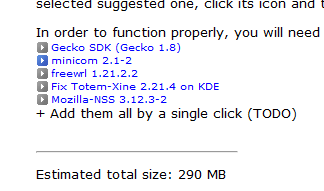
No comments:
Post a Comment